Manage and document your meetings with Meeting Manager. Comply with quality system directives for management review, safety, Kaizen, Design Review and other periodic meetings.
Common meeting types may also include Design Reviews, Trend Analysis Reviews, Safety Meetings, Environmental Reviews, Strategic Planning, Product Development and Export Controls Review and Mitigation.
For instance, create a management review agenda, store meeting minutes and identify action items, adverse trends and other problems or nonconformities that may require corrective action, resolution or follow up. Agenda, minutes and actions are stored inter-related and easy to manage. Includes audit trail, permissions and customization capabilities.
Set up templates for recurring or frequent meetings where the same topics are reviewed each period. Copy a previous meeting instead of starting new. Create a new meeting when necessary.
Reporting features for meeting manager are similar to other Quality Data Bay products and use filters to narrow a search or to report specific information from several meetings.
Meeting Manager
Manage and document your meetings with Meeting Manager to comply with quality system directives for management review, safety, Kaizen, Design Review and other periodic meetings.
This software product is currently under development. To learn more about this product, its scheduled release date, or if a beta test version exists, contact Quality Data Bay by registering on our website and submitting a support ticket.
$ 695.00
Schedule
Create agenda
Record minutes
Record open actions
Approve and close meeting
Assign open actions
All actions closed
Searching for a record is easy. In Tree Mode, you can group records by:
- Status
- Meeting type
- Department
- Meeting date
- Initiator
The following reports can be created from the Reports Menu:
- Summary Meeting Report
- Specific Meeting Report
- Action Report
- Audit Trail Report
- Customization Audit Trail Report
- Reference Number Report
Built-in customization includes:
- Setup and Edit Personnel Information
- Assign permission levels
- Assign Title and Department
- Electronic signature
- Password duration/ reset
- Includes datasheet view to edit data like a spreadsheet
- Title Aliases
- Tab and Process Aliases
- Vital Statistics Aliases
- Action Numbering to establish record identification numbers
- Fiscal year start date
- Document directory setup
- Notification setup
- Export data to file
- Meeting Types
Question
Answer
Only logged in customers who have purchased this product may leave a review.


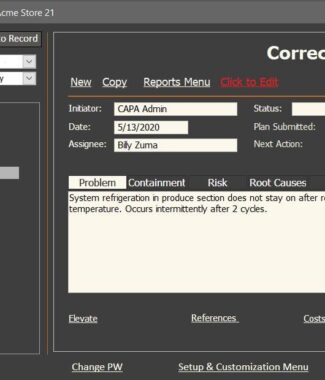
Reviews
There are no reviews yet.