Customer Feedback
Record and track customer feedback and warranties. Use customer feedback to help determine the level of customer satisfaction in specified areas such as pricing, delivery, quality, and product and customer service performance.
This software product is currently under development. To learn more about this product, its scheduled release date, or if a beta test version exists, contact Quality Data Bay by registering on our website and submitting a support ticket.
$ 695.00
Question
Answer
Only logged in customers who have purchased this product may leave a review.



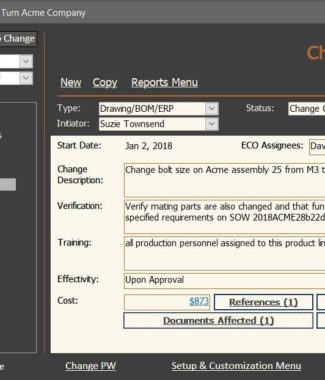
Reviews
There are no reviews yet.