Corrective Action
Record corrective actions, process improvements and also preventive actions to improve your processes. Use built in risk assessment and root cause analysis tools to ensure the most correct actions are being determined and implemented.
This software product is in the final stage of development. To learn more about this product, its scheduled release date, or if a beta test version exists, contact Quality Data Bay by registering on our website and submitting a support ticket.
$ 1,195.00
Question
Answer
Only logged in customers who have purchased this product may leave a review.

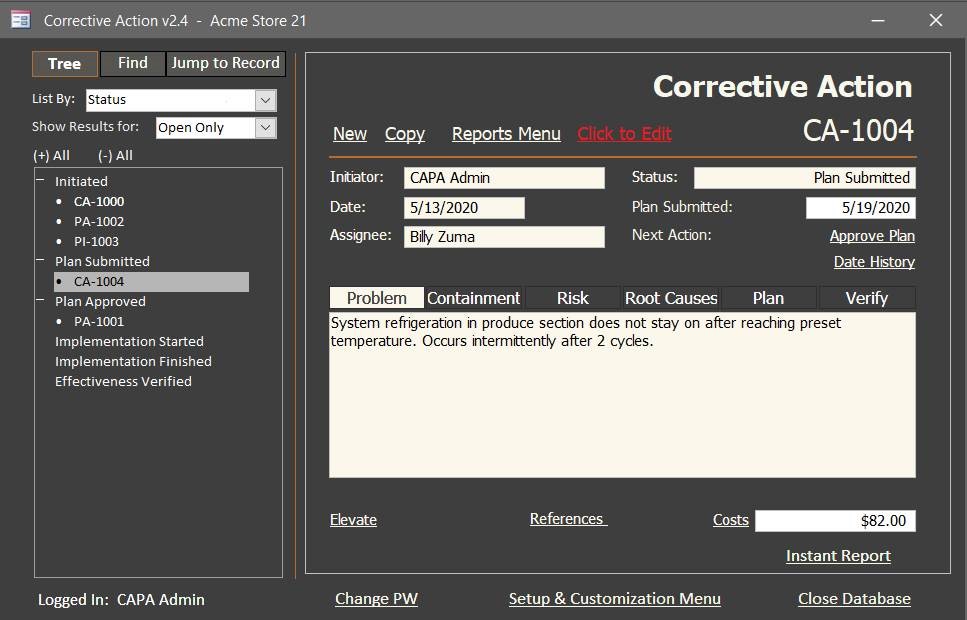


Reviews
There are no reviews yet.