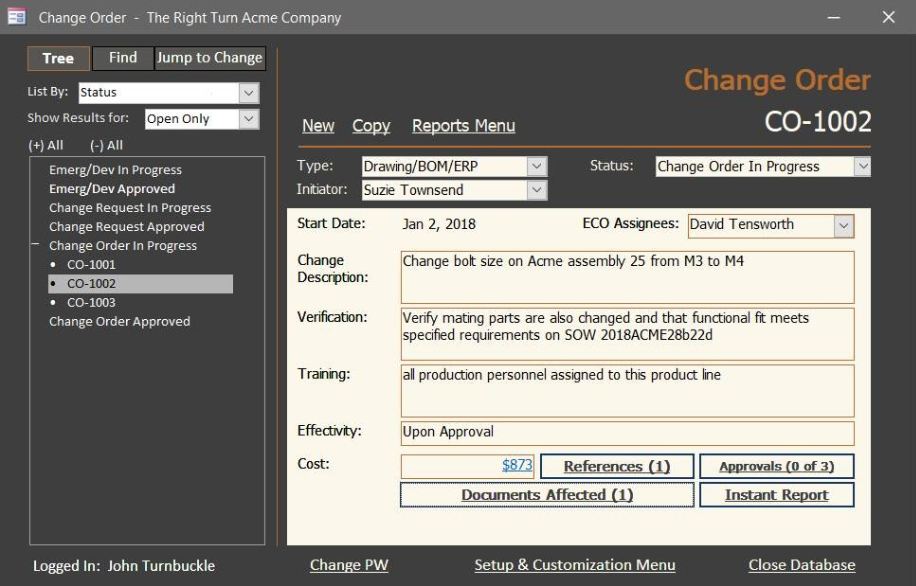
Emergency Changes and Deviations
Sometimes, a process, product, or document requires an emergency change or a deviation to facilitate a rapid or temporary change in a product, process, or document. These changes are normally small in scope and require a rapid approval process.
Change Request Option
A change request can be populated with a change type, initiator, request description, justification, estimated costs, and any reference numbers associated with the change request, such as NCR, complaint and/or corrective action number. Note that the customization menu allows you to set up as many reference types as needed. A change request is typically required when approval to invest time and resources in a change must be secured first.
Change Order Option
Once a change request is approved, the data is moved to the change order process. Or, speed up the process and bypass the change request and begin with a change order, for those changes that must occur.
Document Control Activities
The document control checklist is determined in customization for both change orders and for emergency changes and deviations. There is one item on the checklist that is designated as the effectivity trigger. Once this checklist item is completed and checked off, the effectivity field is populated with today’s date. If the true effectivity of the change is not today’s date, the date can be changed manually by document control. However, this date is locked as soon as document control closes the change.
Notifications
Customize what notifications will occur and who will get them when triggered. Here are some examples:
- Notify to Review and Approve change request (initiated manually by user)
- Notify Eng Manager of change request approval so an assignment can be made
- After change order assignment by Eng Manager, notify change order assignee
- Notify to Review and Approve change order
- Notify document control and change order assignee
Copy an Existing Record
An existing record can be copied as a template for a new change order. The copy feature copies all details from the original change record (even closed records), except for approval signatures and approval dates. If a change has been disapproved, and a copy has been made to “try again,” the approving authorities are alerted that a previous change has been disapproved, providing an opportunity to investigate.
Training Mode
Training mode allows the user to create and copy change request and change order records for training purposes that can be easily deleted as needed. A command button is used to enter Training Mode. Exit Training Mode by exiting the database. Any user can open a database session and switch to training mode – while other users are creating and editing real change requests and change orders.



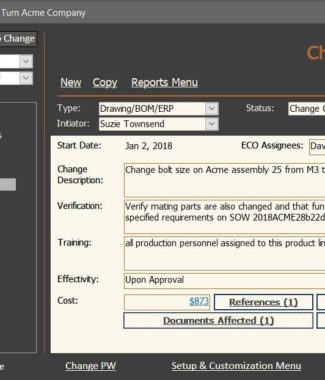
Karena Fiore –
This product rocks!
Karena Fiore –
I would recommend this database to my friends.